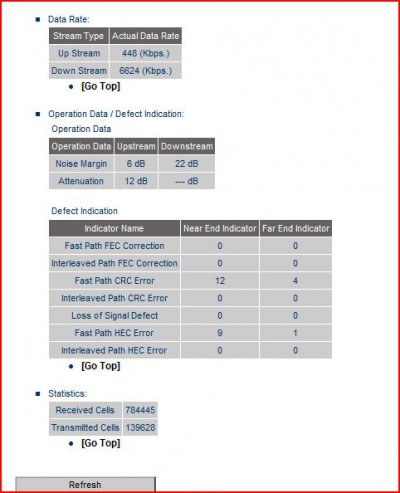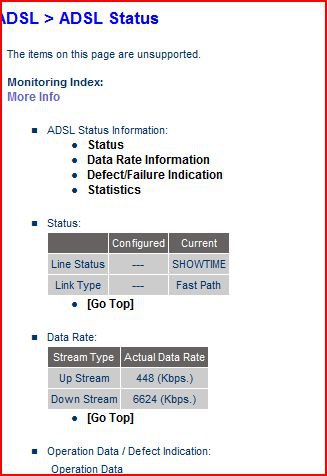You are using an out of date browser. It may not display this or other websites correctly.
You should upgrade or use an alternative browser.
You should upgrade or use an alternative browser.
Interenet speed, I know , lets make it stupidly complicated.
- Thread starter robgil
- Start date
Very bad!
That would be 700 kilobits per second as opposed to 8 megabits (or 8000 kilobits) per second as reported. That is assuming you do mean megabits as opposed to megabytes in your unit of measure?! To transpose bits to bytes you would generally assume 8 bits (of binary information) per byte but that is not necessarily a universal constant.
That would be 700 kilobits per second as opposed to 8 megabits (or 8000 kilobits) per second as reported. That is assuming you do mean megabits as opposed to megabytes in your unit of measure?! To transpose bits to bytes you would generally assume 8 bits (of binary information) per byte but that is not necessarily a universal constant.
Penners
Member
- Messages
- 17,294
- Location
- Suffolk, England
Yes, less than 10% of the 8 meg target.
But I'm afraid you'll almost certainly find that the ISP promises "UP TO 8Mb". And your contract undoubtedly has all kinds of small print about this.
The truth of the matter is that your connection speed is affected by a whole raft of things - your distance from the exchange, the quality of your copper wire connection, the number of your neighbours online at the same time as you... etc.
But 0.7Mb is pretty crap! I assume that's your download speed - what's your upload?
But I'm afraid you'll almost certainly find that the ISP promises "UP TO 8Mb". And your contract undoubtedly has all kinds of small print about this.
The truth of the matter is that your connection speed is affected by a whole raft of things - your distance from the exchange, the quality of your copper wire connection, the number of your neighbours online at the same time as you... etc.
But 0.7Mb is pretty crap! I assume that's your download speed - what's your upload?
Where are you getting your figures from?
Also be very careful with upper and lower case Bs.
0.7Mb/s = 0.7 Mega bits per second
0.7MB/s = 0.7 Mega Bytes per second
The first is poor, the second is reasonable for an up to 8Mb/s connection.
Either way, if you log onto your router and post its stats, I will be able to comment on them. This is mine to give you a feel of what to look for, yours may use different terminology.
Up Stream 448 (Kbps.)
Down Stream 2720 (Kbps.)
Noise Margin 17 dB 1 dB
Attenuation 63 dB 60 dB
Fast Path FEC Correction 0 0
Interleaved Path FEC Correction 115532 28707379
Fast Path CRC Error 0 0
Interleaved Path CRC Error 226 6708
Loss of Signal Defect 0 ---
Fast Path HEC Error 0 0
Interleaved Path HEC Error 952 0
(yes my downstream noise margin is very low)
Also be very careful with upper and lower case Bs.
0.7Mb/s = 0.7 Mega bits per second
0.7MB/s = 0.7 Mega Bytes per second
The first is poor, the second is reasonable for an up to 8Mb/s connection.
Either way, if you log onto your router and post its stats, I will be able to comment on them. This is mine to give you a feel of what to look for, yours may use different terminology.
Up Stream 448 (Kbps.)
Down Stream 2720 (Kbps.)
Noise Margin 17 dB 1 dB
Attenuation 63 dB 60 dB
Fast Path FEC Correction 0 0
Interleaved Path FEC Correction 115532 28707379
Fast Path CRC Error 0 0
Interleaved Path CRC Error 226 6708
Loss of Signal Defect 0 ---
Fast Path HEC Error 0 0
Interleaved Path HEC Error 952 0
(yes my downstream noise margin is very low)
LadyArowana
Member
- Messages
- 3,805
It seems to be quite prevalent for internet service to be a lot slower than what people are being promised. Just today I was having this exact conversation with a friend in another part of London. Her internet is so slow that she can't use Skype and pictures etc fail to load, a whole host of problems. She signed up back in September, and notified them at the time, and they agreed something was wrong. Of course they promised it would be fixed, but she has been waiting since January for it to be done ( she is another "commuter" like me and has been away ). I use one of the prepaid plug in things which works out expensive on a data basis, but there is little point having a plan when I'm away so much, particularly if it isn't going to work anyway.
Penners
Member
- Messages
- 17,294
- Location
- Suffolk, England
I very much doubt whether Rob is getting that - unless he happens to be just down the road from his phone exchange!TheForge said:A 0.7 MB connection would be equivalent to about 5.6 Mbps.
I'm just around the corner from the exchange.
The old internet was running slow so I did a test , I just did another one here.
http://www.broadbandspeedchecker.co.uk/
Download 0.766 Mb/s
Upload 0.276 Mb/s
Why cant they just give us a scale of one to ten? :evil:
The old internet was running slow so I did a test , I just did another one here.
http://www.broadbandspeedchecker.co.uk/
Download 0.766 Mb/s
Upload 0.276 Mb/s
Why cant they just give us a scale of one to ten? :evil:
Flyfisher
Member
- Messages
- 10,493
- Location
- Norfolk, UK
If you're just around the corner from the exchange then that's a pretty poor result. Could be bad connections somewhere. Might be worth calling BT to see if they can test the line - but if they have to come out and don't find a problem then they'll charge for the visit.
I would say its right at the bottom end of acceptable. Certainly substandard for an 8Mb service I would think and laughable compared to the sort of speeds that are common place in Europe.
Downstream speed is not the be all and end all of an Internet service though. 700 Mbps over an uncontested connection would be ok for most browsing. Over a contended connection you will be further strangled by the bandwidth used by others on the same 'line'.
Have you always experienced slow speeds or is it a recent problem?
Downstream speed is not the be all and end all of an Internet service though. 700 Mbps over an uncontested connection would be ok for most browsing. Over a contended connection you will be further strangled by the bandwidth used by others on the same 'line'.
Have you always experienced slow speeds or is it a recent problem?
Talk Talk , need I say more?
Well I will , rubbish, pants , crap , poo , substandard garbage of an internet connection.
We were with Pipex until they changed to Talk walk, Talk talk straight away told me only a talk talk router would work with their connection and tried to sell me one. :shock: , my old router still works fine. I should have gotten rid there and then.
Well I will , rubbish, pants , crap , poo , substandard garbage of an internet connection.
We were with Pipex until they changed to Talk walk, Talk talk straight away told me only a talk talk router would work with their connection and tried to sell me one. :shock: , my old router still works fine. I should have gotten rid there and then.
If you are less than half a mile from the exchange then your speed is rubbish and there is a fault somewhere. It is not necessarily Talk Talks fault. Don't complain to them yet. There could easily be faults with internal wiring etc. and a call out fee for a fault your end will be over £100.
Give us your router stats and I'll comment further - there is a good chance you could get x8 increase in speed or more with a little fault finding. I need the stats though.
Give us your router stats and I'll comment further - there is a good chance you could get x8 increase in speed or more with a little fault finding. I need the stats though.
Flyfisher
Member
- Messages
- 10,493
- Location
- Norfolk, UK
Routers have internal web pages through which you can configure them and obtain their operating statistics.
To access these pages you just need to type in the router's IP address into your web browser. The IP address for your router will be in the manual but if you've thrown that out (of course!) then do a web search for 'belkin router <model number> default address'.
I came up with 192.168.2.1, although I didn't know your router model number, which is worth a try. Most routers I've ever come across are 192.168.x.1, where x= 0 or 1. Give these numbers a try.
To access these pages you just need to type in the router's IP address into your web browser. The IP address for your router will be in the manual but if you've thrown that out (of course!) then do a web search for 'belkin router <model number> default address'.
I came up with 192.168.2.1, although I didn't know your router model number, which is worth a try. Most routers I've ever come across are 192.168.x.1, where x= 0 or 1. Give these numbers a try.
Flyfisher
Member
- Messages
- 10,493
- Location
- Norfolk, UK
Indeed!
Rob, how did you determine your original speed figure?
Rob, how did you determine your original speed figure?